How Exactly Does the Instagram Algorithm Work?
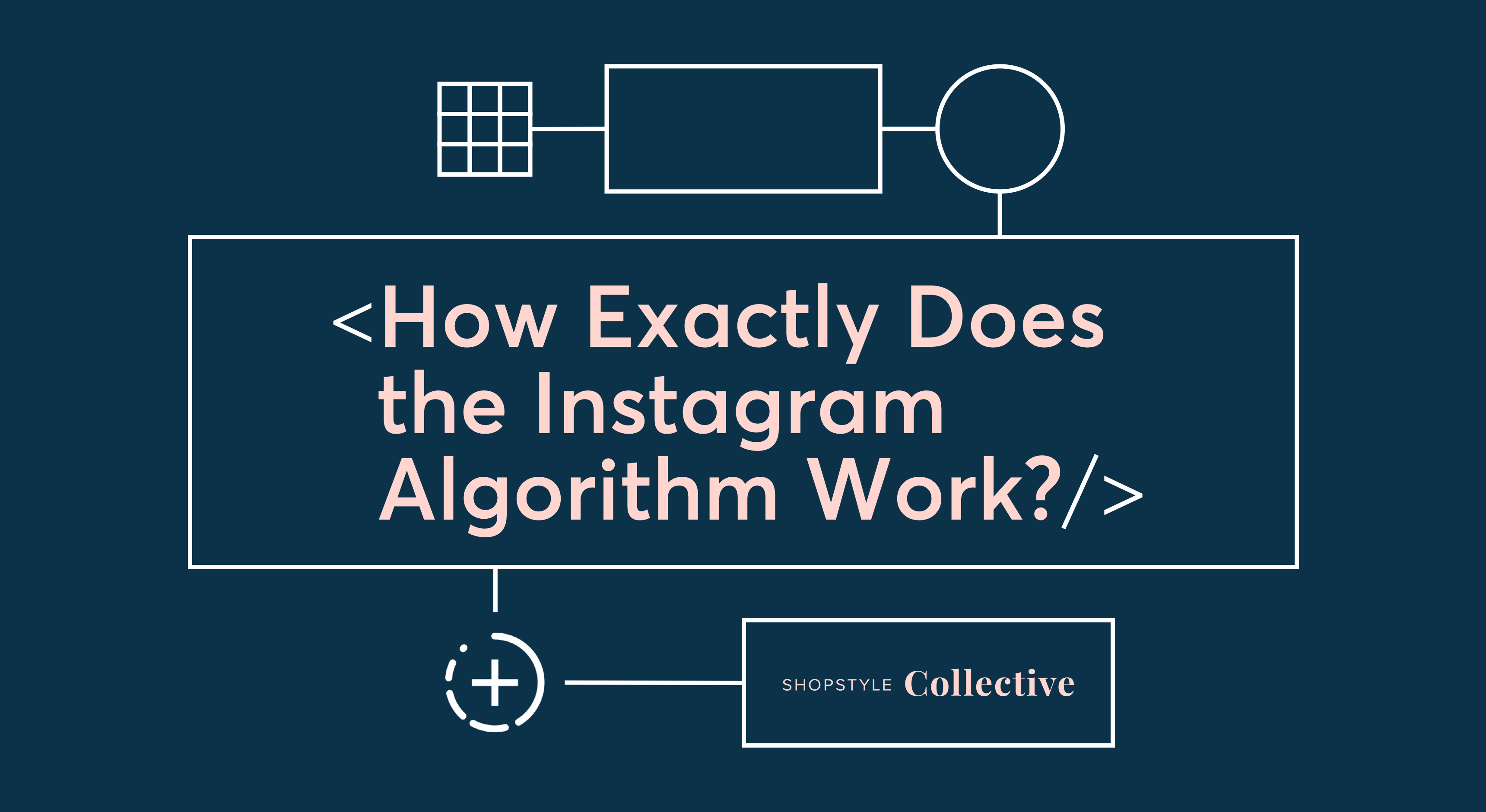
The Head of Instagram, Adam Mosseri, breaks down the algorithm in his ‘How the Algorithm Works’ video. Here is a summary, along with our top tips for making the most of Instagram right now.
why does the algorithm exist?
- The algorithm replaced the chronological feed in 2016 after people were reportedly missing posts from their close connections
- Instagram developed a variety of algorithms to help personalize the user experience
- Feed, Explore, & Reels each use a different algorithm
how the algorithm generally works:
- Instagram first creates a content pool, or group of posts it believes a user would likely be interested in based on posts the user has liked, saved, and commented on in the past, among other things.
- Next, Instagram gathers and reviews key information, or signals. Signals can include information about a post or a user’s general activity.
- Instagram then uses this information to predict how likely a user is to engage with a post and ranks their feed accordingly. The golden rule is this: the more likely a user is to interact with a post, the higher that post will show up in their feed.
Next, we’ll break down how exactly Instagram ranks Feed & Stories, Explore, and Reels.
feed and stories
Purpose: Users want to see content from their friends and people they’re close to. Feed and Stories exist to satisfy exactly that.
How Feed & Stories Work:
- Instagram first creates a content pool, or a group of posts a user would generally be interested in. In the case of Feed and Stories,the pool consists of all the recent posts shared by the people a user follows.
- Instagram then gathers key information, or signals. For Feed and Stories, the following signals are considered (in rough order of importance):
- Information about the post
- Information about the person who posted
- The user’s activity
- The user’s history of interacting with someone
- Next, Instagram uses this information to predict how likely a user is to engage with the post
- The more likely the user is to interact (e.g. spend time on the post, comment, like, save, or tap on profile photo), the higher the post will show up in their feed
Content Idea: Create a fun and engaging Poll for your audience using Instagram Stories. Ask them about the types of content they’d like to see from you, what inspiration they’re looking for, etc.
explore
Purpose: Explore is designed to help users discover new things. Most content on an Explore page is from people a user doesn’t already follow.
How Explore Works:
- Instagram first creates a content pool of posts a user may like. It uses information like who the user follows and the types of posts they’ve liked, saved, or commented on to create this pool (e.g fashion, home decor, or sports content).
- Instagram then gathers necessary information. In the case of Explore, the following signals are considered (in rough order of importance):
- Information about the post
- Information about the person who posted
- The user’s activity
- The user’s history of interacting with someone
- Next, Instagram guesses how likely the user is to interact with the post
- The more likely the users is to interact (think: likes, saves, and shares), the higher the post will show up in their feed
Pro Tip: When designing your content strategy, keep your follower profile in mind. What are the average age, location, and interests of those who follow you? Craft your content around who follows you and why, and you’ll likely attract similar followers on Explore.
reels
Goal: Entertainment! Like Explore, most Reels are from accounts you don’t follow.
How Reels Work:
- Again, Instagram first creates a content pool, or defines a set of posts to rank. For Reels, they are focused on what might entertain the user..
- Instagram then reviews their signals. For Reels, these main signals are considered (in rough order of importance):
- Information about the post
- Information about the person who posted
- The user’s activity
- The user’s history of interacting with someone
- Next, Instagram guesses how likely the user is to interact with the post
- The more likely they are to interact (think: watch the reel all the way through, like it, say it was entertaining, go to the audio page), the higher that post will show up in the user’s feed
Pro Tip: When getting started with video, lean into your niche and what you do best. For example, if you’re a fashion influencer, snap a video of each fit during the week and create a compilation of looks to a trending sound.
how can you use this information
- Engage with Your Audience. If there’s any takeaway from the above, it’s that engagement is at the core of the algorithm. The more likely Instagram thinks a follower will interact with you, the higher they will put your post in their feed. Respond, DM, and talk to your followers constantly!
- Stay Consistent. The more regularly you post, the more opportunities you have to get in front of your audience. Make sure to stay consistent across Feed, Stories, Reels,, and more to cover all your bases.
- Post Reels! Experiment with video. Instagram has announced it is focusing on video moving forward, meaning they’ll likely prioritized in the algorithms.
- Be Authentic. Staying true to yourself is key when creating a highly-engaged and loyal following. Don’t be afraid to try new things or test new categories, but authenticity should remain your guiding principle.
- Post High Quality, Original Content. In line with Instagram’s Guidelines, always post content you have created. And be sure to optimize your content for Instagram, e.g. shooting in vertical for Reels and using the platform’s filters and stickers.
- Take Advantage of Location and Hashtags. Tagging your location and using hashtags increases discoverability across Feed, Explore, Stories and Reels. Don’t forget about this tried-and-true tool for gaining exposure from fresh eyes.
- Post When Your Audience is Online. While you can’t exactly control the algorithm, you can use your Instagram Insights to see when your audience is active. Leverage Insights to a posting schedule around those times and optimize for the highest engagement with your content.

