Collective Academy: How to Monetize Your Instagram

Welcome to our first ever Collective Academy lesson! In this series we’ll be sharing a new lesson each month to help you grow your business and brand… and earn more $$!
This month is all about monetizing and optimizing your Instagram. With over 500 million daily active users, it’s no secret that Instagram is the ultimate platform for building connections with your audience and sharing curated and day-in-the-life content. You’re already using it to build your brand, but are you taking advantage of its revenue potential?
This lesson will teach you how to leverage Collective Voice tools and share tips to increase your earnings with Instagram in Stories, posts, and even using your blog. Jump to each section to learn more about how you can optimize your content.
Link in Bio
Utilize your Instagram Link in Bio. Your Instagram bio is the one spot on your profile where you can share a clickable link, so here are tips to make the most of it! Utilize your link in bio with:
- Affiliate links: Use LinkIt for mobile web or on desktop to create affiliate links to share in your bio.
- How to use LinkIt on Desktop:
- Download LinkIt here.
- Go to a retailer product page or homepage and click LinkIt.
- Then copy your link and paste it into your Instagram bio. You can switch this link as needed.
- How to use LinkIt on Mobile:
- Download the Collective Voice App. Navigate to a supported retailer’s site on mobile web and view the product detail page.
- Share to the app. This step creates your affiliate link. The link’s performance (clicks, orders, and more) will be tracked in your account.
- Paste the link to your blog, social, or anywhere where you want to share it! Earn when your affiliate links drive traffic to the retailer (Standard Program) or drive sales (Advanced Program).
- How to use LinkIt on Desktop:
- Linktree: Link to more than one affiliate link in your bio using third party services like Linktree, Later, Campsite, ContactinBio, or TapBio. Put the most important link at the top of your Linktree or similar service.
- Stay tuned: Something special is in the works! Reserve your username for Tapto.Shop now!
- Create an Instagram Shop on your blog: Use our tool Looks & Collections to create an Instagram Shop page on your blog. This is the perfect way to direct shoppers directly to your site to increase readership and followers.
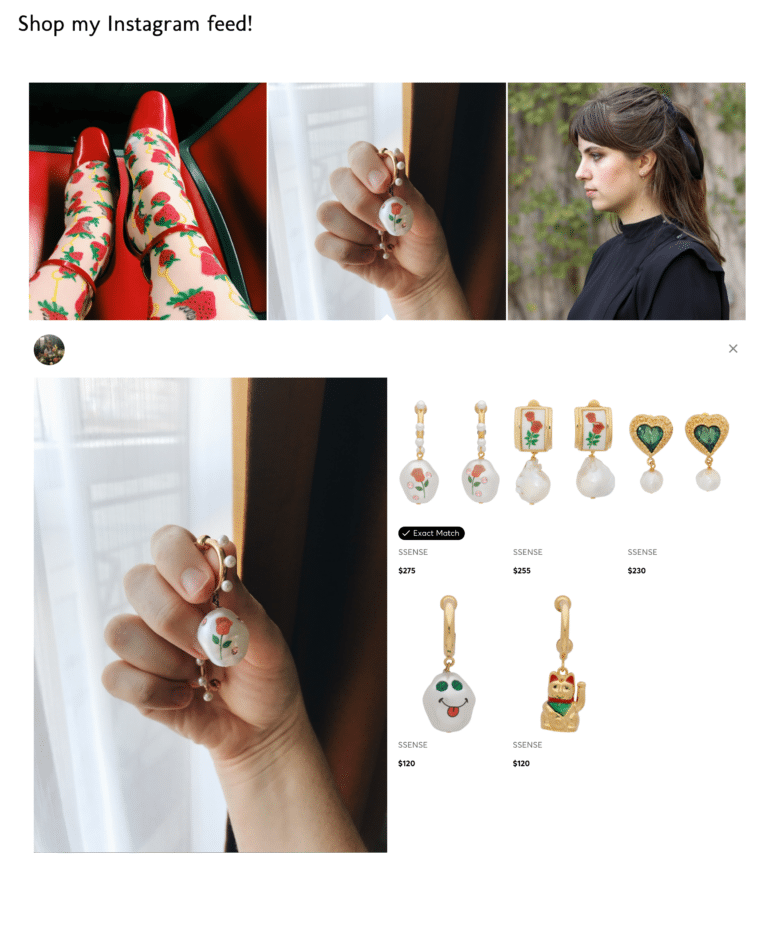
- Create an Instagram shop without a blog, as hosted on ShopStyle.com: When you create Looks in your account, a personalized page on ShopStyle.com is automatically created for you.
- Link to your ShopStyle Shop Page in your Instagram bio to direct users to the exact Looks featured in your Feed. Plus, creating Looks is easy and you’ll never have to update the link in your bio.
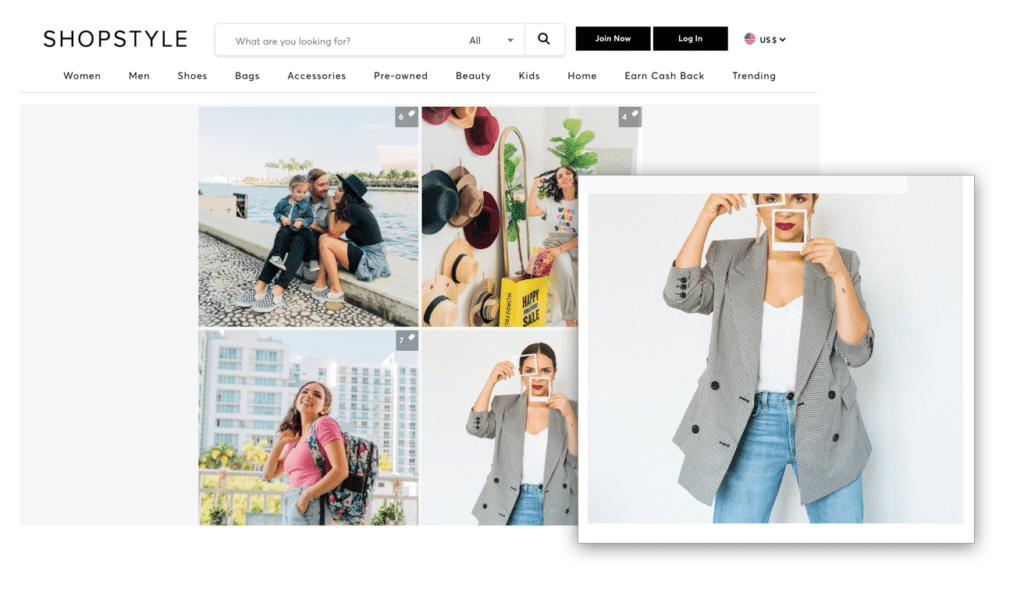
ShopStyle.com Look from Dani Ramirez
- Linkable Product Widget: Link directly to your Product Widgets. This means that you can share your Product Widget as a hyperlink or link. Learn more.
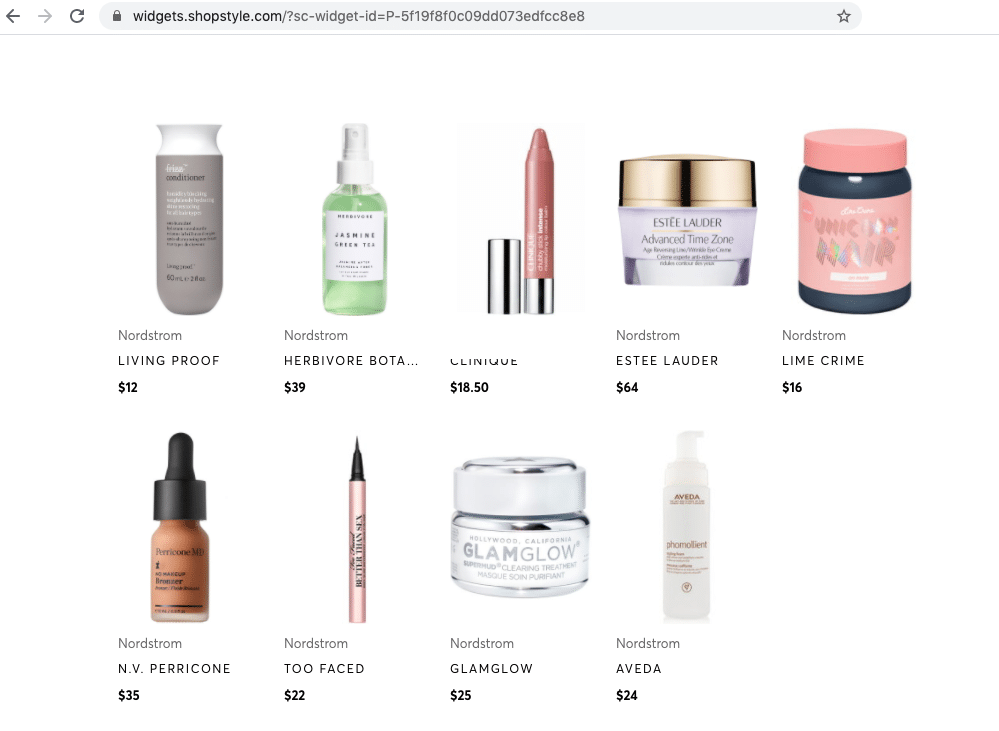
- Linkable Looks: Share a link that guides shoppers directly to your Look, complete with your image and products to shop. When you create a Look in your account, you have the option to share a link to that specific Look. Copy this link and share it to your Instagram. Learn more.
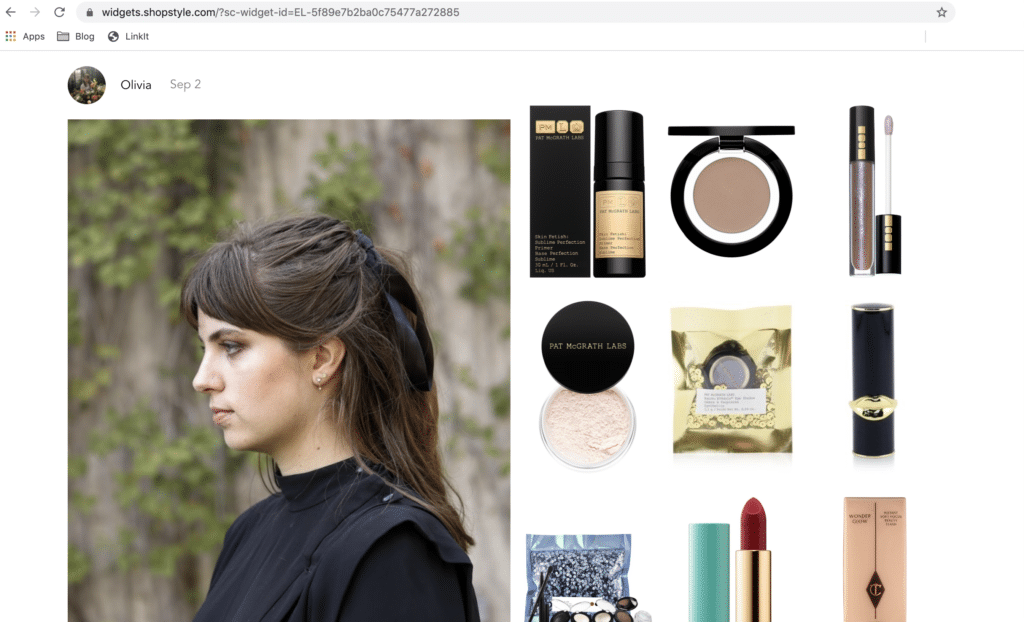
Instagram Stories
Here’s how to monetize your Instagram Stories:
- Instagram Swipe Up (available to those with over 10k followers)
- Add Text Links
- Add links to your Look or Product Widget (described further below).
- Direct to link in bio
- In your Stories, tell followers that they can shop from the link in your bio.
- Pro tip: Educate your followers to go to your link in bio: Include a call to action to show your audience how to shop your content. For example, if you’re sharing your #ootd on Instagram Stories be sure to say, “Shop this full look from the link in my bio.”
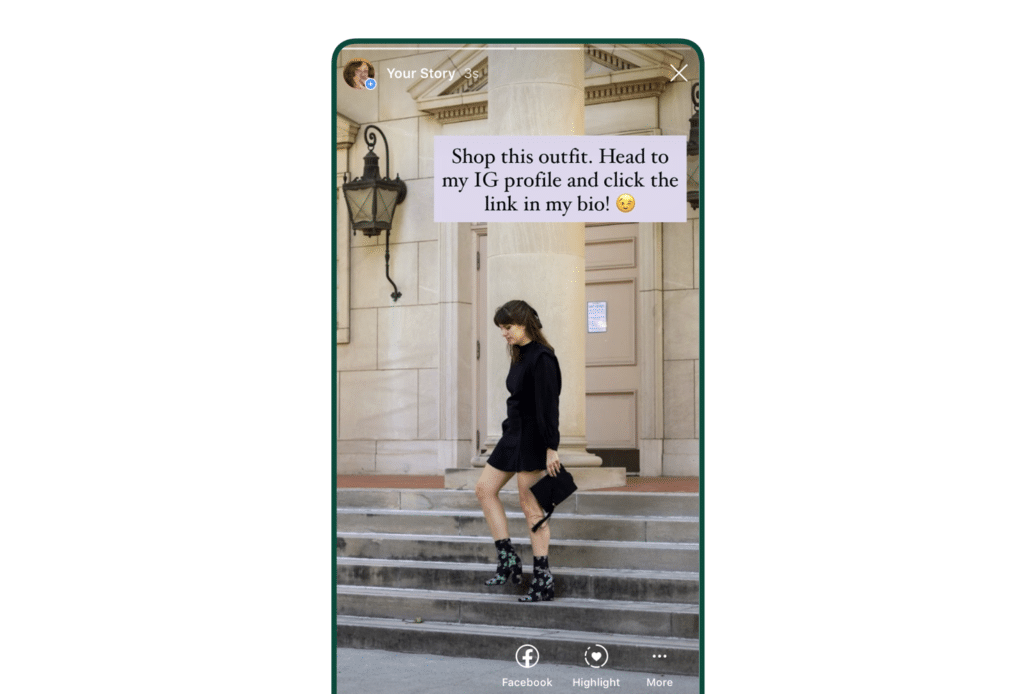
- DMs
- In your Stories, direct your followers to DM you for shopping details and then send them your affiliate links there. This is a great way to build connections with your followers.
- Use LinkIt for mobile web or on desktop to create affiliate links to share in your DMs. Download LinkIt here. Once installed to your browser’s bookmarks bar, simply go to a retailer product page or homepage and click LinkIt. Then copy your link and paste it into your Instagram bio.
- Facebook announced that they are launching cross-platform messaging between Instagram and Messenger making it easier than ever to connect with your fans.
- Linkable Looks: When you create a Look in your account, you have the option to share a link to that specific Look. Copy this link and share it to your Instagram Story Swipe up or add to you bio and direct story viewers to shop from your bio. Learn more.
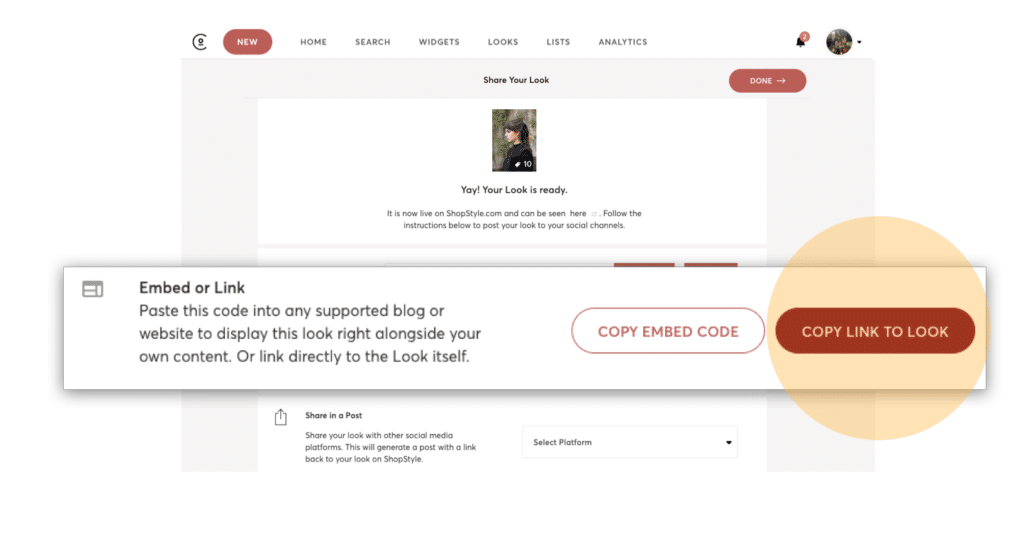
- Linkable Product Widget: When you create Product Widgets in your account, your account generates a link to your widget–meaning that you can share your Product Widget as a hyperlink or link. Learn more.
- Add Favorites to your Widgets. This will allow people to optionally give you their email address when saving favorites. Be sure to have this setting turned on in your account by checking the “Collect Email Addresses” option in your Favorites tab.
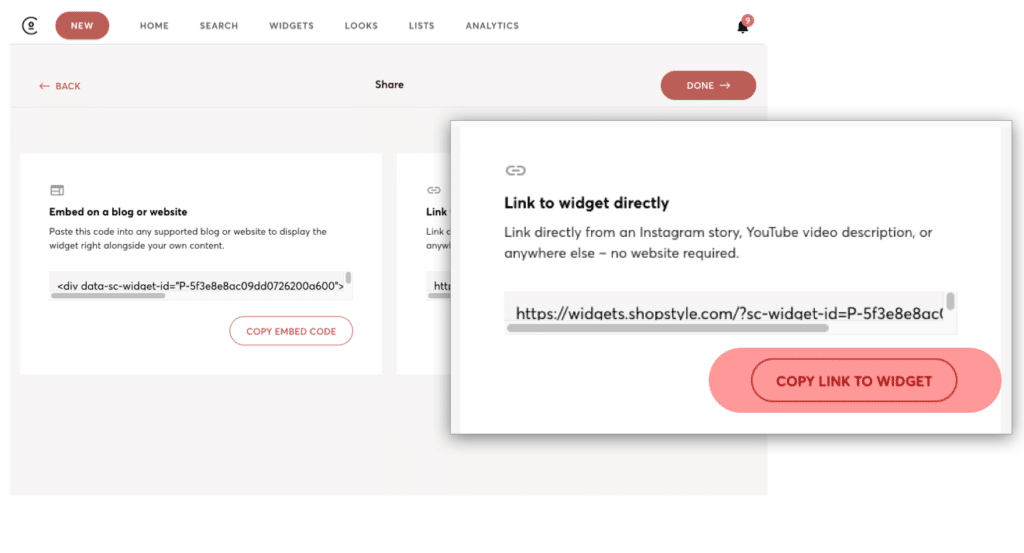
Feed Posts
Here’s how to monetize your Instagram Feed or Posts:
- Add link to caption: Add your affiliate link to your Instagram post caption. Users can easily copy and paste this into their browser to shop.
- LinkIt Instructions:
- Step 1: Navigate to a supported retailer’s site on mobile web and view the product detail page.
- Step 2: Share to the Collective Voice App. This step creates your affiliate link. The link’s performance (clicks, orders, and more) will be tracked in your account.
- Step 3: Paste the link to your blog, social, or anywhere where you want to share it! Earn when your affiliate links drive traffic to the retailer (Standard Program) or drive sales (Advanced Program).
- LinkIt Instructions:
- Ask to DM: Direct followers to DM you, then send them your affiliate links there. This is a great way to build connections with your followers and earn off of your content.
- Utilizing links when people ask you questions on IG
- Direct to link in bio: Your Instagram bio is a great place to add a link! Don’t let it go to waste. In your posts, remind your followers to shop your content by clicking the link in your bio. Here’s what you can add to your bio:
- Affiliate link
- Linktree
- IG Shop (see below)
- Linkable Looks: When you create a Look in your account, you have the option to share a link to that specific Look. Copy this link and share it to your Instagram Story Swipe up or add to your bio and direct story viewers to shop from your bio. Learn more.
- Linkable Product Widget: When you create Product Widgets in your account, your account generates a link to your widget–meaning that you can share your Product Widget as a hyperlink or link. Learn more.
- Add Favorites to your Widgets. This will allow people to optionally give you their email address when saving favorites. Be sure to have this setting turned on in your account by checking the “Collect Email Addresses” option in your Favorites tab.
Instagram Shop
There are 2 ways to create a shoppable destination based on your Instagram feed. The first will drive traffic to your blog and the second is for anyone who doesn’t have their own site or is interested in another option.
1. Create an Instagram Shop on Your Blog
Create an Instagram Shop page on your blog. Add the link to this page in your Instagram bio and direct your followers to find your content here. This method helps you build your blog readership.
- Step 1: Create a Collection
- In your account, create a Collection and name it (solely for internal purposes). Choose what information you want displayed to your audience, such as price and retailer.
- Step 2: Embed Collection onto Blog
- Embed the collection HTML into your blog post or page. This will initially be blank–that’s expected! Looks will appear in the next step.
- Step 3: Create Looks
- In your account, go to Create a Look. Upload your original OOTD, layout, collage, or original photograph that incorporates an aspect of what you’re promoting. Add products to your Look and finish the flow.
- Step 4: Assign Looks to your Collection
- Add this look to the Collection you just created. Go to your blog and refresh to see the Looks automatically appear.
- Pro Tip: Use the App
- Note: You’ll need to create Collections on desktop. Once your Collection is set up on your blog, create Looks in the app and assign them to that collection. They’ll auto-publish to where your Collection code is!
2. Using Your ShopStyle Shop/Without a Blog
Your followers can shop all your Looks in one place, as hosted on ShopStyle.com. Simply create a Look and your personalized profile on shopstyle.com will auto-populate. Share the link to this page in your instagram bio and direct your followers to shop through your bio.
- Step 1: Create Looks
- In your account, go to Create a Look. Upload your original OOTD, layout, collage, or original photograph that incorporates an aspect of what you’re promoting.
- Step 2: Add Products
- Products can be added from Lists (made with LinkIt) or through the ShopStyle Product Catalog.
- Step 3: Share your Look
- Click Copy Link to get your link to share anywhere.
TapTo.Shop
**Coming Soon!
Reserve your TapTo.Shop Username
- We’re working on something special for you!
- Tapto.Shop will be a mobile first landing page, allowing you to link to multiple links from your Instagram bio.
- Reserve your username now!
Tips & Best Practices
More Instagram Best Practices:
- Increase discoverability by using location and hashtags. Hashtag blocks are currently a successful format, but test often to see how many is the right amount.
- Interact with your followers. Responding to comments and DMs are great ways to build loyalty and continued engagement. Ask for feedback and create conversations.
- Create Instagram Highlights. Feature your top performing stories or important content but make sure to check and see if products are still stock if you feature. These highlights remain front and center on your page which makes it the perfect spot to create a Highlight to share with your followers how they can shop your content.
- Don’t get carried away. Keep posts under 4/day and stories under 15/day. People are watching on their phones so content should be in fun, digestible snippets.
- Create round-ups to captivate your audience. Use stories to break outfits down piece by piece; this allows for a clean linking strategy and communicates your value prop. Looks or routines work well for round-ups.
More REsources
Additional Resources:
- Check out the best times to post on social media
- Read more about FTC Guidelines
- See our Original Content Guidelines

