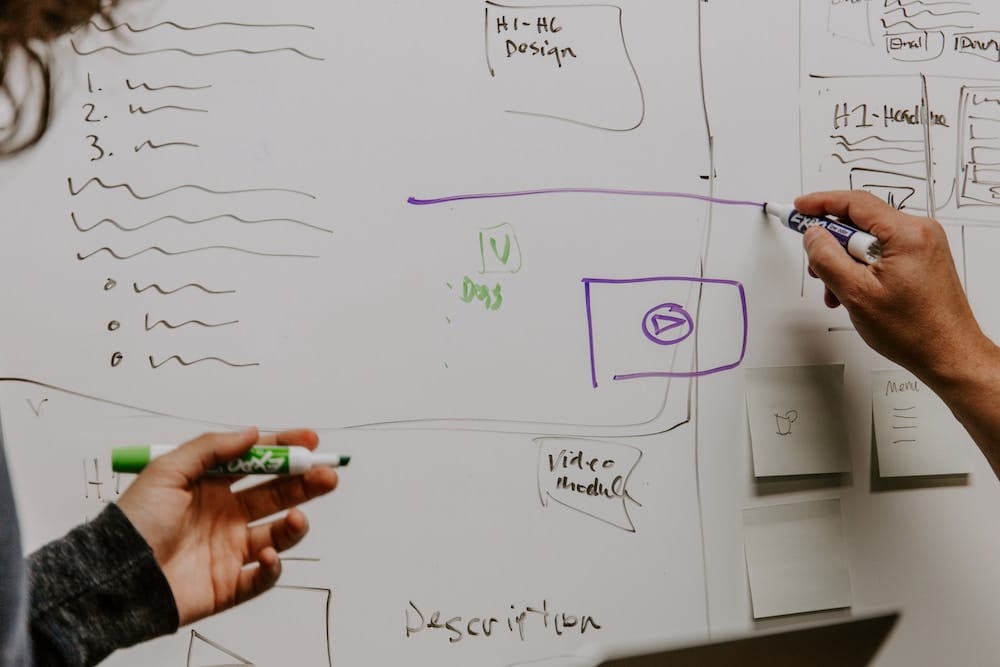4 Tools To Seamlessly Create Shoppable Content
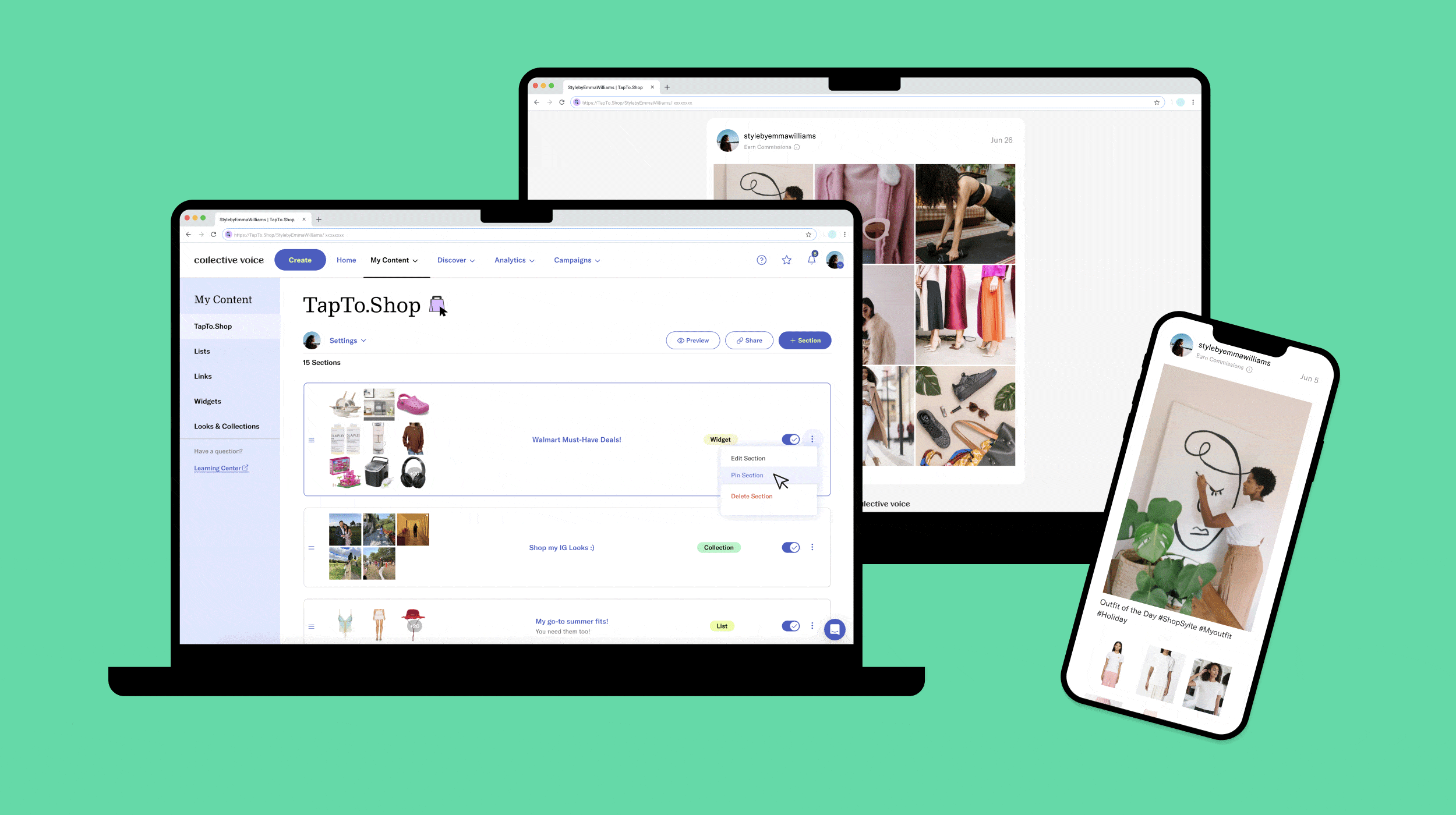
From classic #OOTD posts to makeup tutorials, home decor DIYs, and more, there are countless ways to show off your favorite products to your followers.
The best part? It’s so easy to turn your posts into shoppable content! Make it simple for followers to shop your content (and increase your sales conversion) with these four easy-to-use Collective Voice tools.
1. Lists
Ever come across a product online that you know you want to tell your followers about? Head to the Collective Voice app, or use our LinkIt browser extension, and save it to a List!
Lists are the most important Collective Voice tool; you can use them to save and favorite items, and organize all your products quickly and simply, all in one place. You can create as many Lists as you want—from wishlists to your favorite everyday items, use Lists to keep track of any products you want to save or share.
And here’s the key; Lists are the foundation to virtually every piece of content you create with Collective Voice!
There are several ways to create a List:
- On the mobile app or desktop, favorite any item (click the heart icon) within the Collective Voice Creator Dashboard, then create a List in the pop-up window.
- On desktop, use the LinkIt browser extension’s search function on a supported retailer site to create a new List.
Once your List has been created, you can add as many items to it, from any supported retailer within the Collective Voice network. With your completed Lists, start building all your other pieces of shoppable content!
Here are some fun List ideas to get you started:
- The Best Deals from Walmart’s October Savings Event
- My Top Fall Coats
- My Winter Makeup Routine
- My Favorite Kitchen Items
- My Holiday Decor Wishlist
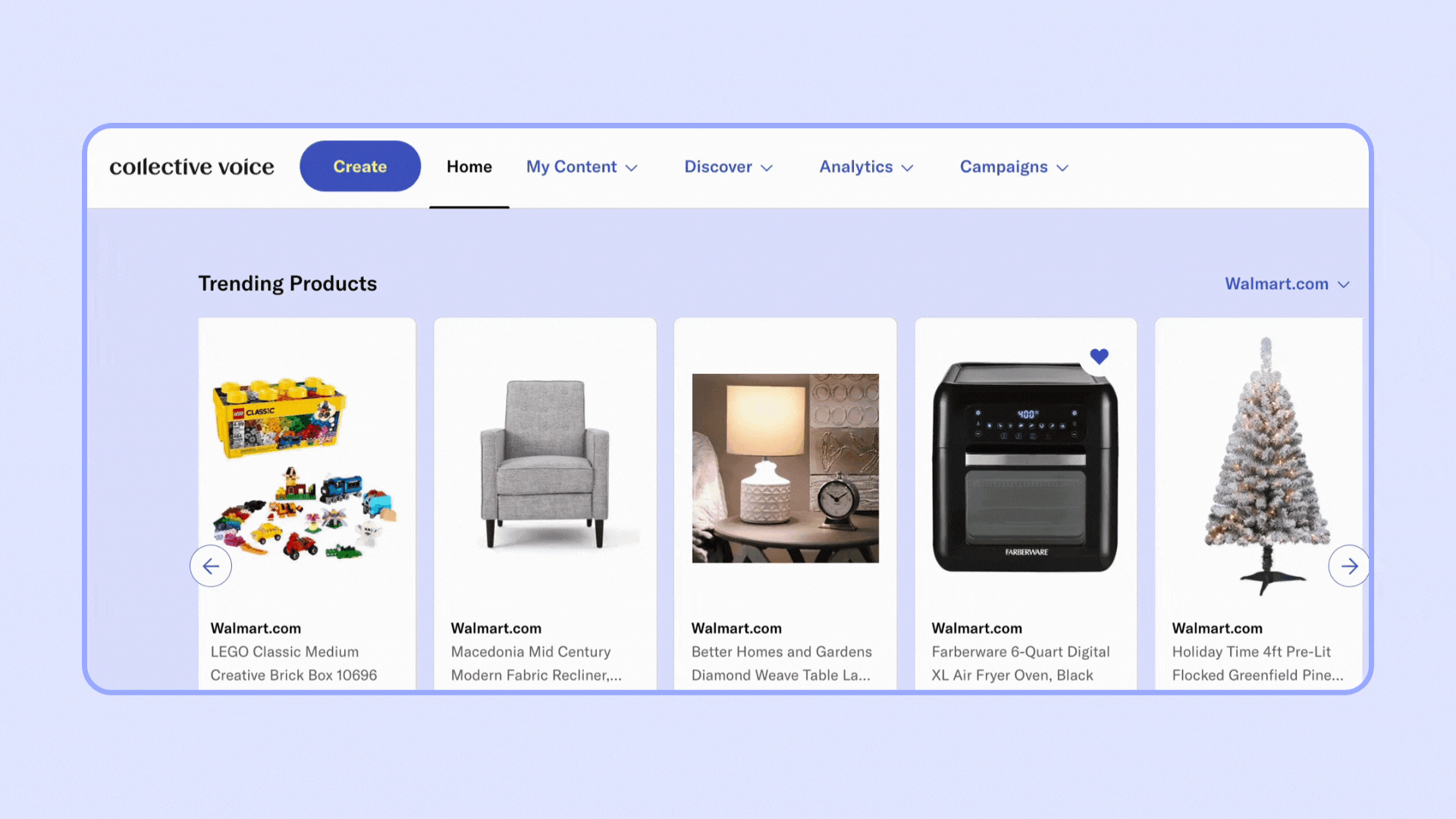
2. Widgets
Now that you’ve organized your favorite items into Lists, you may be wondering how to share them with your followers. Well, look no further than Widgets!
Widgets are a group of shoppable products that you can embed in your blog posts, email newsletters, Collective Voice’s TapTo.Shop, or share out directly. Widgets will appear as a grid of shoppable product images with embedded, clickable affiliate links, making them so easy for your followers to shop. You can choose exactly what information to include on your widgets—like brand, retailer, price, sale, etc. They’re perfect for product roundups, gift guides, sale picks, and more.

You can create Widgets in a matter of seconds using your pre-made Lists! On your List, click “Convert to Widget,” and your Widget is built.
You can add all (or certain) products from your Lists, as well as products found in our Collective Voice catalog to a Widget, and easily customize the order you wish to display the products. Just note that Widgets can only be created on desktop, but once created, they can be shared to any platform as a storefront or landing page, or added to TapTo.Shop, from any device, including your phone!
Here are some easy ways to use Widgets in your content:
- Product Round-Up Blog Posts
- Weekly Product Recommendation Emails
- Sales Round-Ups: Create a blog post about the biggest upcoming sales, with the products you plan to shop from each, like the Walmart Deals for Days Sale from Oct. 9-12.
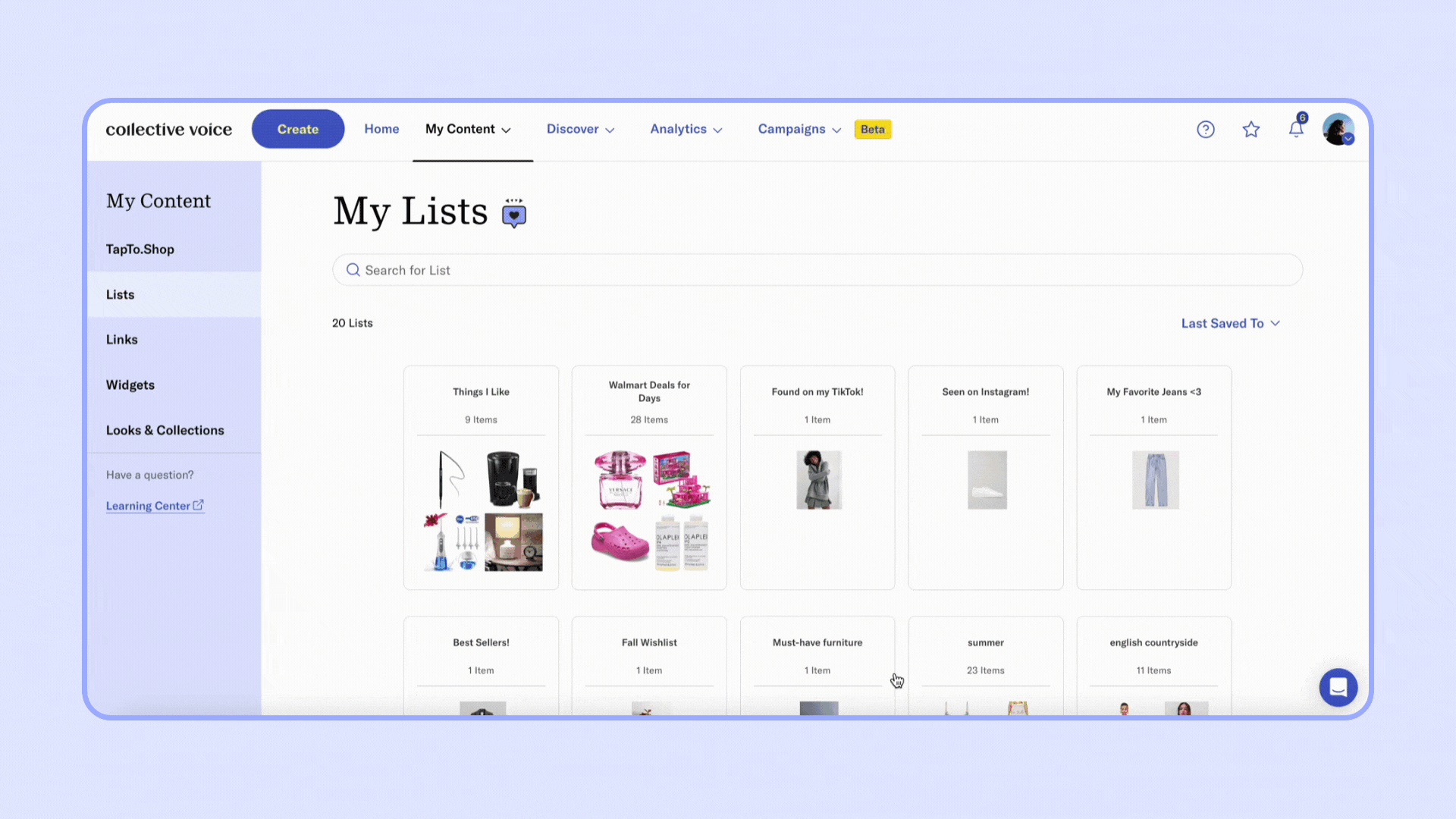
3. Looks
Are your followers visual shoppers? Then they’ll love Looks, which are shoppable photos! Embed them to your blog posts, add them to TapTo.Shop, or share them directly so your followers can seamlessly shop each featured product found in your photo.
Use Looks to show your followers the specific pieces of clothing you’re wearing in an outfit, which products you used to create a makeup look, or all the furniture in your home. There are so many ways to use Looks.
Here’s how to create a Look:
- Upload the photo you want to share
- Select the products tied to the photo: These products can be added in from your Lists or our catalog, and you’ll be able to denote if they are the exact items shown.
Once you’ve created a Look, you can add it directly into your TapTo.Shop or share it out as a piece of shoppable content.
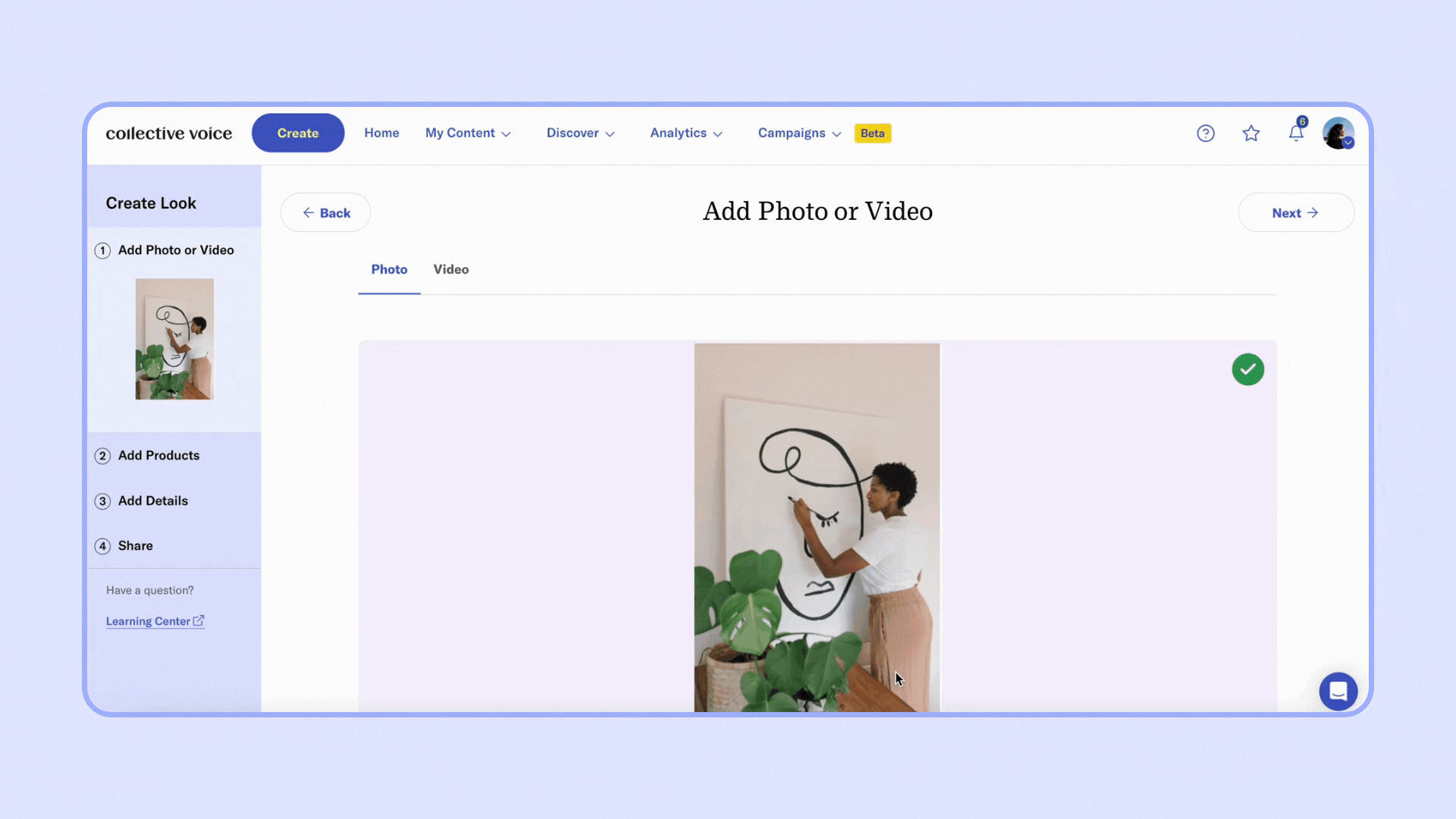
4. Collections
A Collection is a group of Looks that allows your followers to quickly view and purchase products from your blog or TapTo.Shop. Think of this as a folder of all your Looks, in a visually appealing grid format.
You can embed your Collections on a blog, add to your TapTo.Shop, or share them out directly with a link.
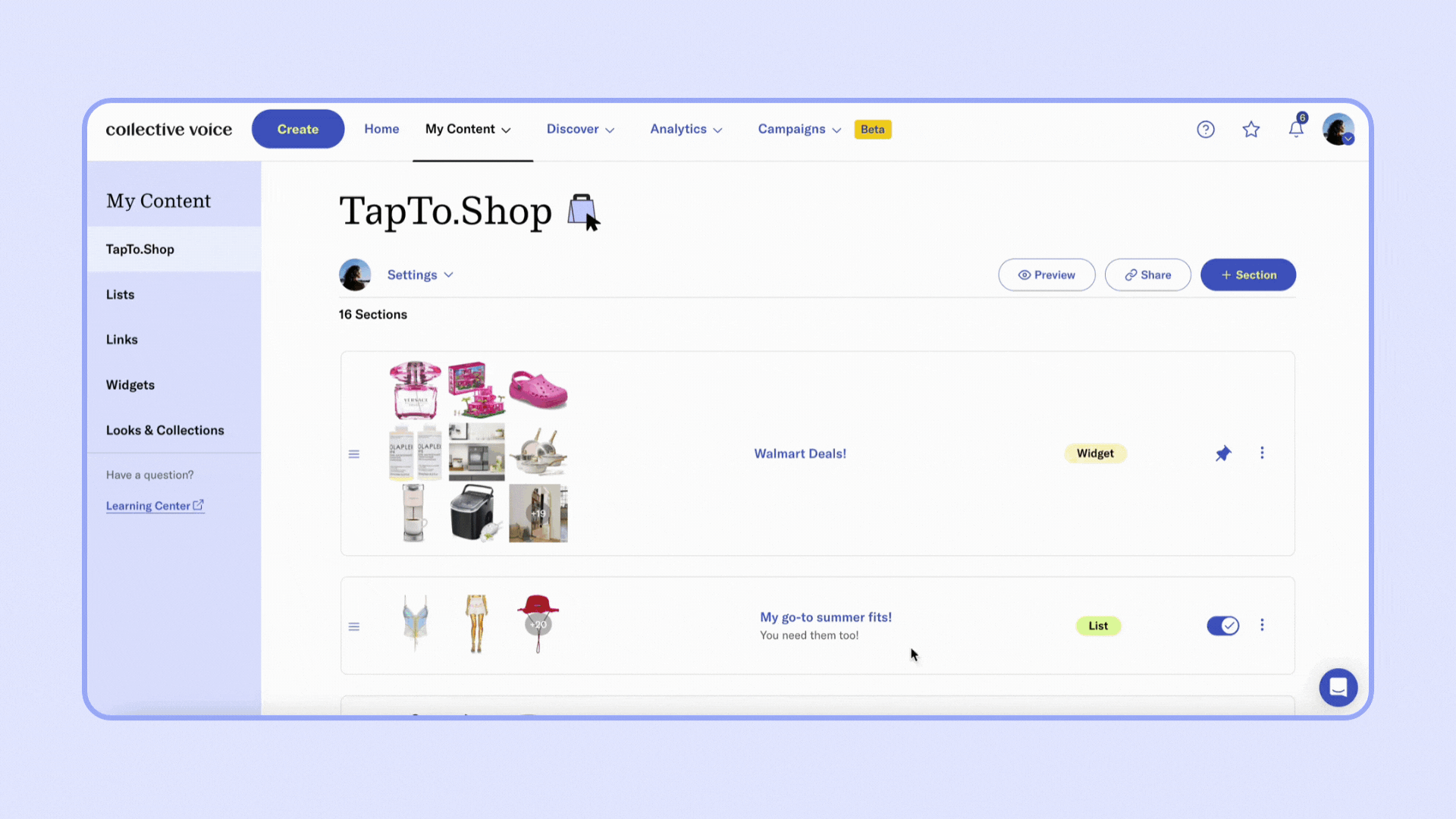
A popular way to use a Collection is by making Looks of your social posts and adding them to a designated Collection so your audience can shop what they’ve seen on your feed. For example, create a Collection section called “Shop My Instagram!” and add it to your TapTo.Shop. You can add as many Looks as you want to a Collection!
If you’re already a Collective Voice Creator, you’ll find these four tools in your Creator Dashboard on the website and app. Not a member yet? Join Collective Voice to start using these monetization tools. Influence Loves Company.