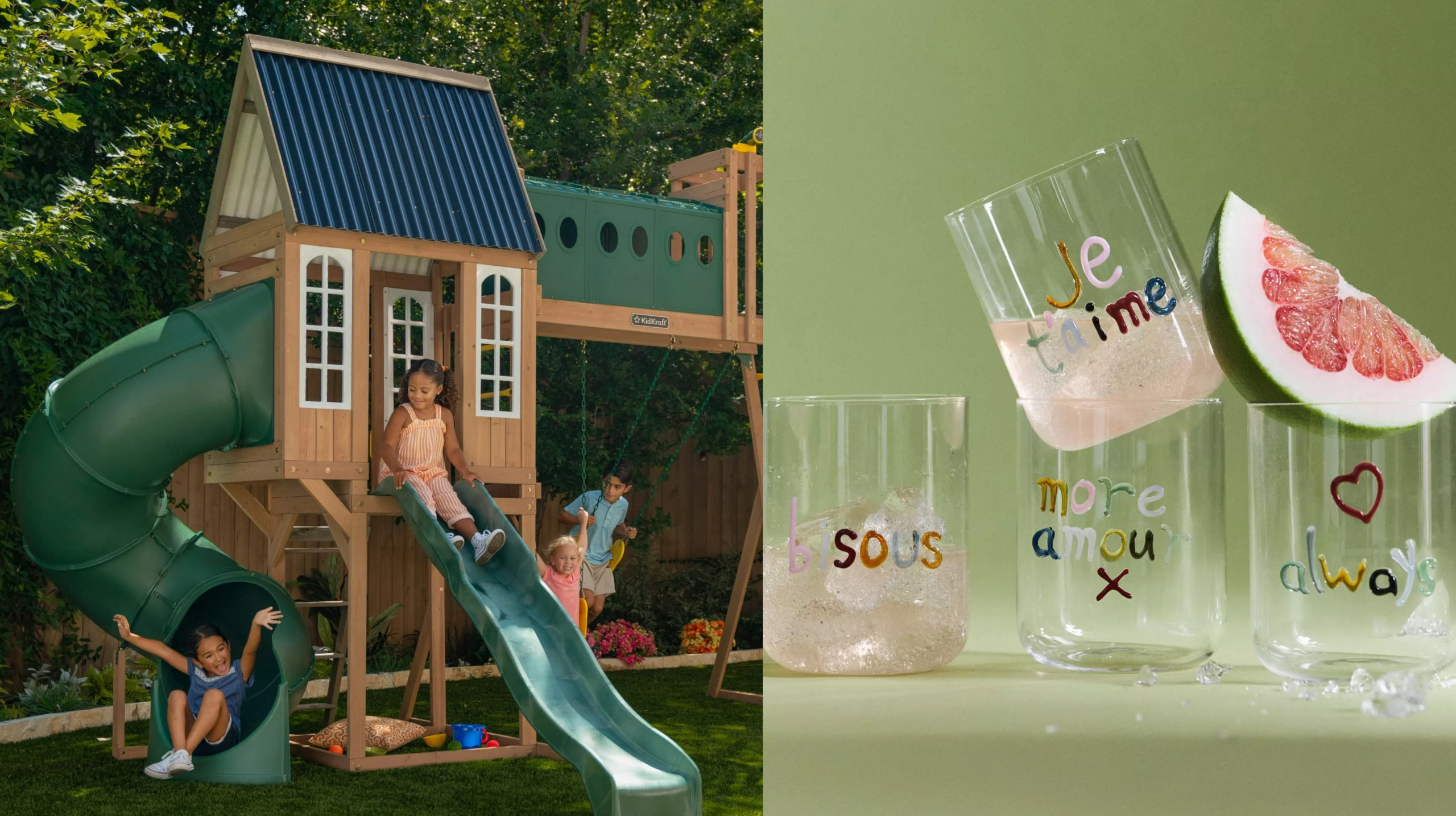8 Things Taylor Loren Wants You To Know About Short-Form Video

We talk about short-form video a lot, especially Instagram Reels. We believe it’s one of the most important formats in social media right now, and will continue to be an important way for Creators to grow their reach and following.
To get the low-down on all things short-form video, we spoke to a Creator who’s a true expert: Taylor Loren. Her inspiring content provides some of the most up-to-date news in the world of social media, and her @reelstips account is a must-follow for Creators needing video ideas and pointers.
Below, Taylor shares the eight things every Creator needs to know about short-form video right now.
1. Short-form video is here to stay.
Social media is short-form video now; it’s not the future, it’s here! But the great thing is that short-form social video trends are constantly evolving and it’s not too late to learn how to create videos.
The best part is that Reels and TikToks are shown to people who don’t follow you. So the algorithm does the heavy lifting for you by sending your content out to new people it thinks would be interested in your content, leading to more eyeballs—and potential followers or customers—on your content.
2. If you’re new to short-form video, here’s an easy way to get started.
If you’re really intimidated by video because you’re used to photos, a great way to start is to just turn your photos into a video! There are a lot of fun trends that sync your photos to the beat of the music for a fun and engaging effect that is really easy to create.
The “templates” feature on Instagram Reels is also great for this, you can just click on “use template”, upload your video clips or photos, and boom—you have a Reel. We share a lot of template tutorials like this on @reelstips.
3. Your niche doesn’t have to limit you.
I personally don’t love the idea that as a Creator, you need to have one narrow subject niche and stick to it, like food or fashion. Instead, I encourage Creators to share content with a niche audience in mind.
As an example, if you’re a Gen Z Marketer living in a big city who loves exercise, you can share videos that resonate with other Gen Z Marketers in urban settings who also appreciate wellness. So your content buckets could be career growth, wellness, and whatever other interests you have in your personal life. This allows you to cultivate an audience of people who have common interests, so you can work with a variety of brands who are also looking to reach Gen Z.
4. Your videos should reflect the type of audience you want to attract.
Instagram Reels are definitely still the number one way to grow on Instagram, because your content is shown both to people who follow you and to people who don’t follow you! But you need to be intentional with your strategy by creating Reels that are designed for people who may have never seen your content before by keeping this in mind: what can you do to convert them into a follower?
A viral video is great, but it doesn’t really mean anything unless it’s targeted to the type of follower you want to attract. For example, I had a video of me cooking a turkey go viral and get over 14 millions views, but I never post cooking content. When people clicked over to my profile, they didn’t see any other cooking content, so they didn’t follow me for more.
Instead, design some of your Reels specifically for a wider audience that hasn’t met you yet, and add in some calls to action (CTAs) to follow you for more or to check out more of your videos. The best video strategy is one that provides value, so I would encourage Creators to try more original content formats like a vlog, day-in-the-life video, or speaking to camera, instead of just replicating trends. I go pretty in-depth into exactly how you can create a Reels strategy designed for growth in The Reels Course!
5. Use your analytics to inspire your content.
If you want to find out what content people will save and share, take a look at your analytics and sort them by most saved and most shared, and then do the same but sort them by least saved and least shared.
Look for any patterns in both the subject and the type of post. For example, maybe you notice that green screen videos are shared way more than other types of videos, so you know that you should create more green screen videos.
Or maybe one of your content pillars isn’t getting many shares or saves, and you need to re-evaluate if you want to keep sharing that content or get creative on new ways to create content that’s more engaging.
6. If you’re trying to drive affiliate sales and clicks from your videos, use this hack.
Don’t give away all the information in your video, and make people click for details if they want to know more.
So if you’re sharing an Abercrombie haul, you can say it’s an Abercrombie haul, and share your thoughts about it, but you don’t need to add the exact name of each item or the price. Instead, let the audience know in the video that you’ve linked everything at the link in your bio, and add a text CTA at the end of your video to remind them.
7. Don’t be afraid to fail.
A lot of people are nervous about failing, and hey, I get it! It can be scary to film a video of yourself and even scarier if you don’t get many views on it.
The only way to grow is to keep posting and know that some of your videos are going to flop. Especially in the beginning. But the only way you’re going to improve is if you experiment and learn.
8. Try one of these top tools for content planning and editing.
I do most of my work from my phone, so here are my fave apps:
- Content Planning: I love using Notion (it’s free!) for planning my content, so much so that I created the Perfect Content Calendar Template for Notion! You can add in all your content ideas, plan them out visually in a calendar, and my fave feature is to sort the calendar by content pillar or content goal to make sure that you aren’t posting too much about one bucket and not enough about another.
- Video Editing: I edit all of my videos in InShot. The pro version is only $13/year, which is way cheaper than CapCut. InShot also has a lot of features I love, like the ability to speed up your talking videos while retaining the same pitch.
- Photo Editing: If I need to edit a photo or the look of a video with filters, I use the Tezza app.
- Reels Covers: I’ll create Reels covers either by just using Instagram Stories and adding text on top and then saving it, or I’ll use one of my Canva templates.