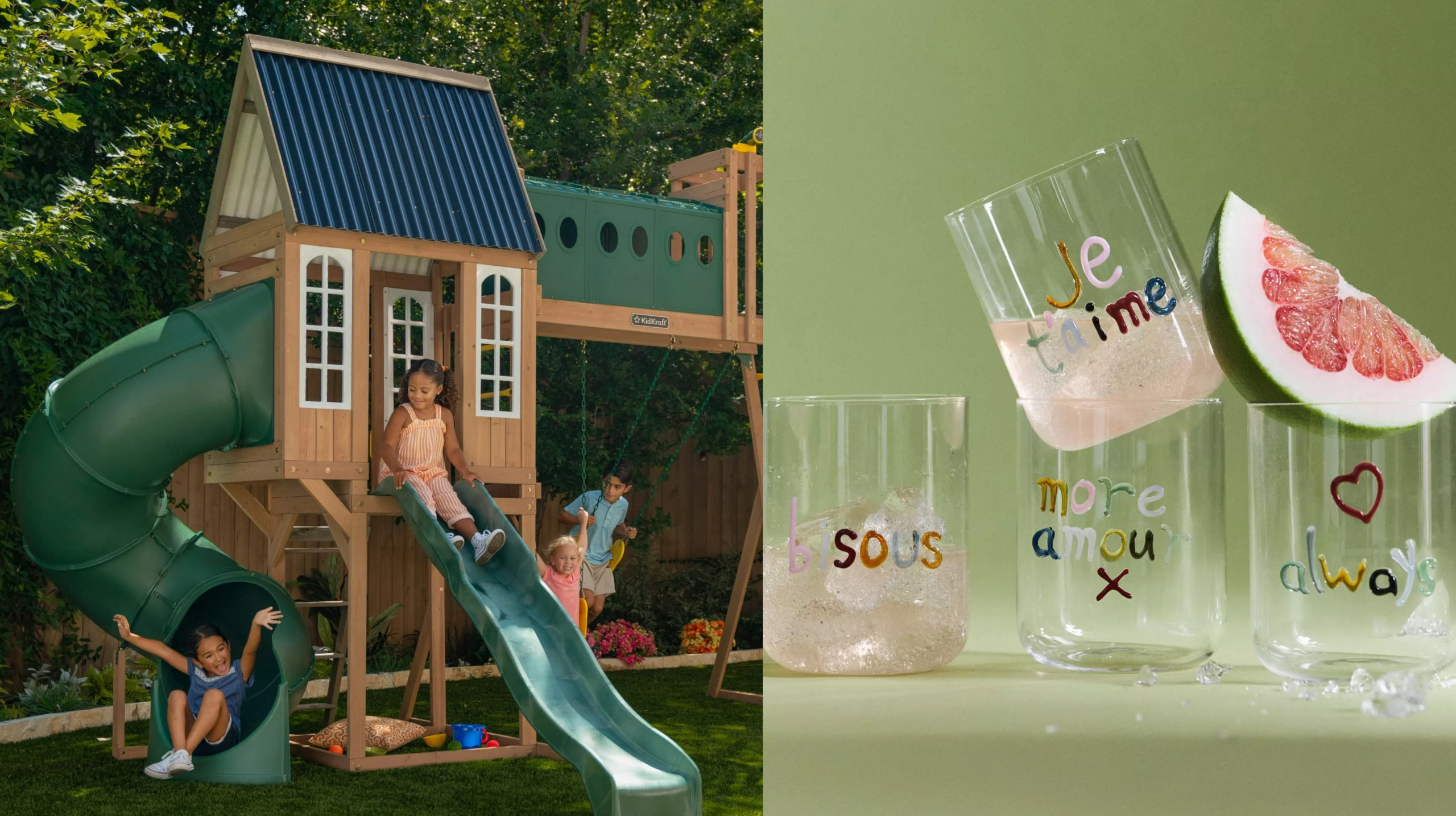The 7 Best Tools For Planning Your Content Calendar

As a Creator, brainstorming creative ideas your audience will love is just the first step to consistently producing top-notch content. Translating them into real-life content requires advanced planning and organization. And having an easy-to-use content calendar makes the planning process so much easier, more enjoyable, and more productive.
To help you streamline your content production, we’ve compiled a list of the seven best tools for planning out your content calendar. Whether you’re a spreadsheet enthusiast, a visual planner, or you prefer to dream up your own custom solution, there’s a tool on this list that will cater to your unique needs.
1. Google Sheets: For Spreadsheet Lovers
If you find comfort in the rows and columns of a well-structured spreadsheet, Google Sheets is your go-to tool.
With its familiar interface and collaborative features, Google Sheets allows you to create a detailed content calendar. You can track publishing dates, topics, and even collaborate with team members or other Creators. Plus, its filtering and sorting capabilities help you better organize your content and ideas.
Its versatility makes it a favorite for content Creators who love to systematize their planning process. Here is one of our favorite templates if you like seeing your content in calendar form, and here’s another helpful template that breaks content down by platform.
2. Notion: For Completely Customizing Your Content Planner
One of the most robust productivity apps out there, Notion combines the features of a spreadsheet, database, and journal. Though there’s a bit of a learning curve to it, Notion offers a flexible workspace where you can design your content calendar in any way that works best for you.
One of its best content planning features is its database capability. Whether you’re brainstorming ideas, outlining posts, or collaborating with a team, Notion’s advanced filtering, sorting, and viewing options allow you to slice and dice your information to see it in all different ways. You can track content by status, group by category or platform, sort by publish date, and build a weekly creation schedule so you always know what’s coming next.
Not a fan of a database-style content planner? They also have more free-form, journal-style pages with endless formatting features and AI capabilities that can help you draft and edit content.
We even created our own content production template that you can duplicate, or you can check out social media expert Taylor Loren‘s content calendar template below:
3. Co-Schedule: For Seeing All Your Content in One Place
For those seeking a comprehensive view of their content strategy, look no further than Co-Schedule. It integrates editorial planning, social media scheduling, and analytics into one platform.
With Co-Schedule, content Creators can easily visualize their content calendar alongside social media campaigns. Their endless labeling options, custom statuses, and calendar views help you see all of your live dates, tasks, and content requirements in one place.
Check out Co-Schedule’s content calendar template here!
4. Planoly: For Beautiful Social Media Profiles
Creators who prioritize a stunning Instagram grid will appreciate Planoly. A favorite amongst the social media savvy, this tool allows you to plan, schedule, and preview your Instagram posts to create a harmonious and aesthetically pleasing feed.
Planoly also offers tools for multi-channel scheduling and planning for TikTok, Pinterest, Facebook, and more. You can edit Instagram Reels, manage your Pinterest boards, and discover new trending content ideas.
One of its best features is that it lets you save ideas. You can import your favorite photos, videos, memes, and reposts, and experiment with your grid, layouts, templates, hashtags, and captions until you’re satisfied! Plus, its easy-to-use app and elegant interface make it ideal for planning and scheduling on the go.
5. Airtable: For Complex Content Workflows
Content creation often involves intricate workflows, from ideation to publication, and Airtable shines in this aspect. With similar database-style features as Notion, Airtable enables you to design your content calendar with customizable fields, filters, and views.
From tracking deadlines to managing collaborators, Airtable’s versatility empowers content Creators to stay organized and efficient throughout the content lifecycle. It’s particularly helpful for editorial and blog content, where you can organize your content by publish date and drop in required images and copy.
You can experiment with their content production templates here.
6. Later: For Seamless Social Media Scheduling
Later specializes in effortless social media scheduling. With its user-friendly interface, Creators can schedule and automate posts across multiple platforms, including Instagram, Facebook, Twitter, and Pinterest.
Later’s visual content calendar and drag-and-drop functionality lets you see your upcoming scheduled posts across all social media platforms in one convenient place. Its “set it and forget it” capabilities allow Creators to schedule their content for ideal posting times, and then unplug when they’re not online.
7. Asana: For Managing All Your Content Tasks and Deadlines
For Creators juggling a range of deadlines and projects, Asana offers a comprehensive task management solution. Its intuitive interface allows Creators to break down their content creation process into manageable tasks, ensuring that every step, from ideation to publication, is accounted for. Creators can easily track due dates, account for different campaigns and platforms, and maintain a structured workflow.
From task trackers and social media calendars to automation features and app integrations, Asana allows you to make your management system as simple or complex as you need.
A well-organized content calendar is the backbone of successful content creation. Choose the tool that resonates with you, and turn your content creation process into a well-oiled machine.