How to Leverage High Commission Retailers

Did you know you can increase your earnings by linking to high commission retailers? (Think: when a follower shops your link from a high commission retailer, their entire cart will help increase your earnings)
By understanding how commission rates work, you can use these high commission retailers to your advantage. Here’s a step by step guide:
1. find retailers with the highest rates
Head to your Dashboard and click the Browse tab and select the dropdown called Retailers. Start searching for your favorite retailers to see if they currently have high rates.
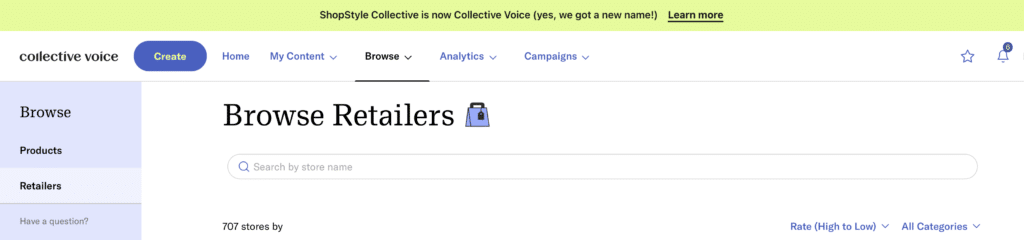
Get started with linking these high commission retailers we have pulled for you!
- Nordstrom– up to 15%
- Bombas– 20% for new customers (Valid 3/30-4/30)
- Pretty Little Thing– up to 15%
- Revolve– up to 15%
- QVC– up to 20%
- Zulily– up to 20%
- Zappos-up to 25%
- Walmart+– $7 for trial and $14 for confirmed signups
(Reminder: you can use the sort feature to view retailers from highest to lowest commission rate)
2. keep categories and brands in mind
Some retailers’ commission rates vary based on category, SKU list, & brand. Make sure you view the latest retailer-specific offers by checking their Special Terms page on the dashboard.
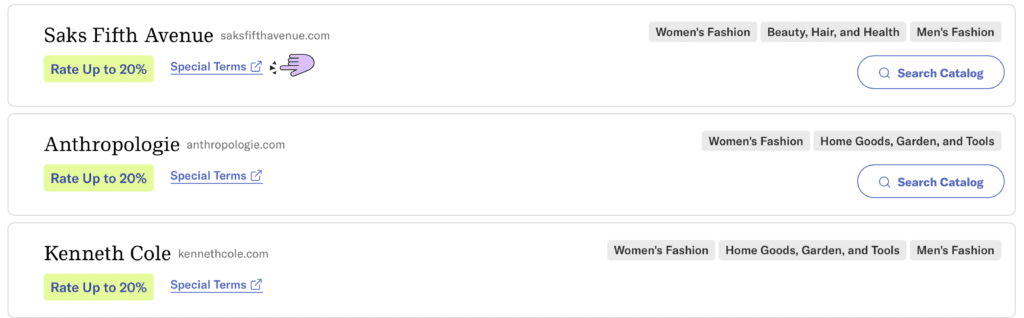
3. look at estimated commission
On the trending products carousel located on your homepage, each product cell displays standard commission rates to help you predict your earning potential.
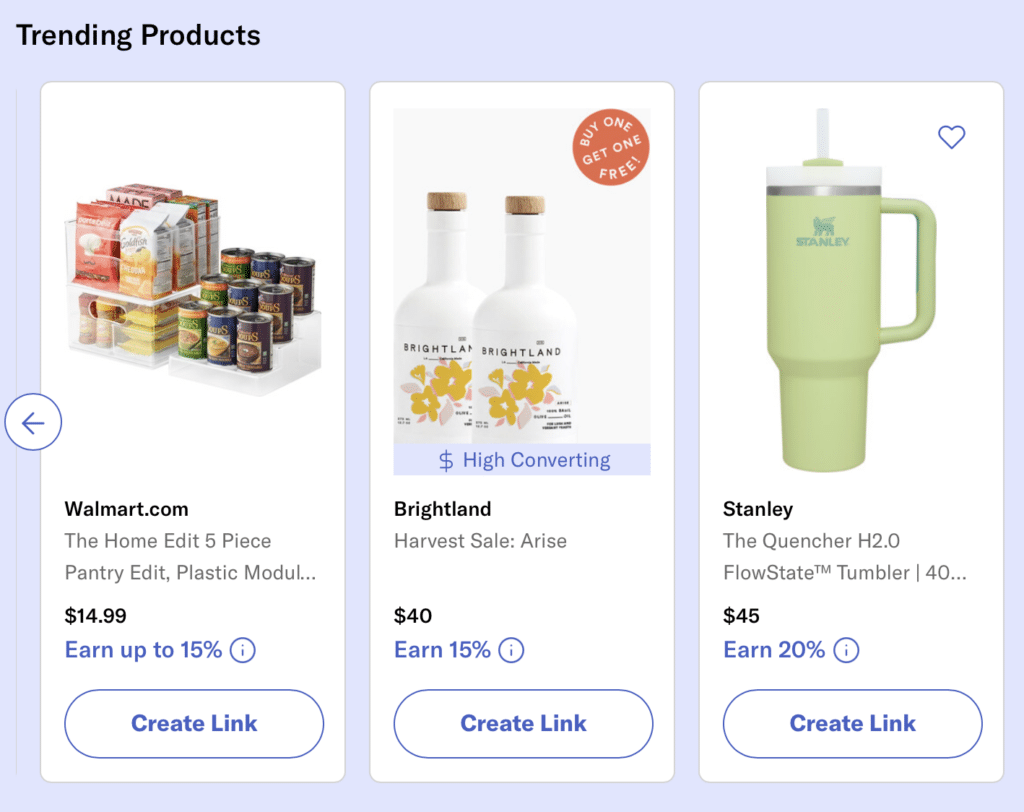
(Keep in mind your commission percentage is contingent on clicks that result in an order within the retailer’s cookie window.)
4. START CREATING LINKS
Once you have selected your favorite high commission retailers, Use your TapTo.Shop to display your content.
(Don’t forget to add your personal TapTo.Shop link to all of your social accounts to increase your reach)

